405-458-5710
Confidentiality Guaranteed
405-458-5710
Confidentiality Guaranteed
You are Reading:
-
1 to 1 Risk Control & Investigations > Blog > Digital Forensics > Signs Your Cellphone or Computer is Hacked
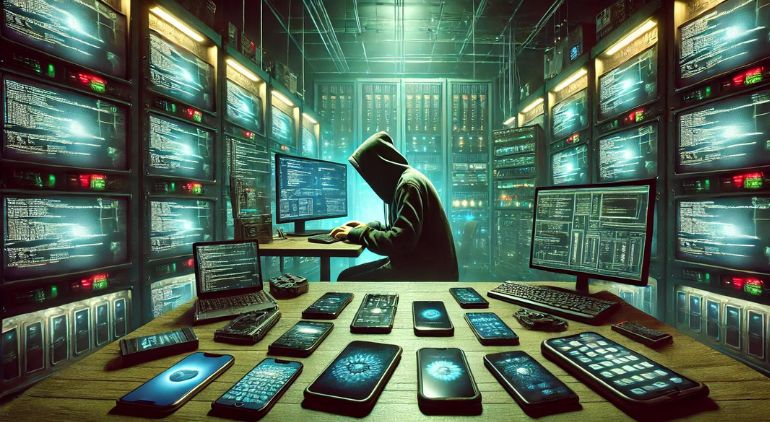
Jul
Signs Your Cellphone or Computer is Hacked
Signs Your Cellphone or Computer is Compromised
In today’s digital age, our smartphones and computers are integral to our daily lives, making them prime targets for cybercriminals. Recognizing the signs of a compromised device can help you take swift action to mitigate potential damage. This article will explore common indicators that your cellphone or computer may be hacked, and what steps you should take if you suspect a breach.
Unusual Activity:
One of the first signs that your device may be hacked is unusual activity. This can manifest in various ways:
Unexpected Pop-Ups: If you start seeing a barrage of pop-up ads or unexpected notifications, it could be a sign of malware.
New Programs: Check for unfamiliar applications that you did not install.
Increased Data Usage: A sudden spike in data usage can indicate that malicious software is running in the background.
Performance Issues:
Hacked devices often exhibit performance problems. Look out for the following symptoms:
Slow Performance: If your device is suddenly running very slowly, it could be due to malicious processes consuming resources.
Frequent Crashes: Regular crashes or error messages can be a sign of malware interference.
Overheating: Excessive heat can indicate that your device is being overworked by malicious software.
Unauthorized Access:
Keep an eye out for signs that someone else might be controlling your device:
Strange Behavior: Your device might open applications, move the mouse, or type on its own.
Remote Connections: Unusual remote access sessions or logins that you did not initiate.
Battery Drain:
If your cellphone’s battery life has significantly decreased without any changes in your usage patterns, it could be due to malware running in the background.
Unexpected Messages:
Receiving strange messages can be another indicator of a hack:
Unknown Texts: Receiving texts or emails from unknown senders with links or attachments.
Sent Messages: If your friends or contacts report receiving odd messages from you, it could be that your account is compromised.
Increased Network Activity:
Monitor your network traffic for unusual activity:
High Bandwidth Usage: Continuous high network usage can indicate data being sent from your device to an attacker.
Unrecognized Devices: Check for unknown devices connected to your network, as they may be used to spy on your activity.
Antivirus Alerts:
If your antivirus software starts detecting threats or sending alerts frequently, it’s a clear sign that something is wrong. Pay attention to these warnings and take appropriate action.
Changes in Settings:
Unexpected changes in your settings can also indicate a breach:
Security Settings: Altered security settings or disabled antivirus/firewall protections.
Browser Settings: Changes in your browser settings, such as a new default search engine or homepage.
Unusual Account Activity:
Check your online accounts for unauthorized activity:
Login Attempts: Notifications about login attempts from unfamiliar locations.
Unfamiliar Transactions: Unauthorized transactions or activities on your financial accounts.
Preventive Measures:
To prevent hacking and protect your devices, consider the following measures:
Regular Updates: Ensure your operating system and applications are always up to date with the latest security patches.
Strong Passwords: Use complex passwords and enable two-factor authentication wherever possible.
Antivirus Software: Install and regularly update a reputable antivirus program.
Secure Networks: Avoid using public Wi-Fi networks and ensure your home network is secured with a strong password.
What to Do if You Suspect a Hack:
If you believe your device has been compromised, take the following steps immediately:
Disconnect from the Internet: Disconnect your device from the internet to prevent further data loss.
Run a Virus Scan: Use your antivirus software to perform a full system scan and remove any detected threats.
Change Passwords: Change the passwords for all your accounts, especially if you suspect that any login credentials have been compromised.
Monitor Accounts: Keep an eye on your financial and online accounts for any unauthorized activities.
Seek Professional Help: If you’re unable to remove the malware or if the problem persists, consider seeking help from a cybersecurity professional.
Recognizing the signs of a hacked cellphone or computer is crucial in the digital age. By staying vigilant and taking prompt action, you can minimize the damage and secure your devices. Implementing preventive measures will also help protect your digital life from future threats.
- AI
- Bug Sweeps
- Car Security
- Cyber Crime
- Cyber-Stalking
- Digital Forensics
- Fraud
- Geo-Political
- GPS Tracking
- Hidden Cameras
- Identity Theft
- Investigations
- Misinformation
- Mobile Device Forensics
- Mobile Device Security
- Operational Security
- Privacy
- Psychology
- Situational Awareness
- Social Media Investigations
- Stalking
- Surveillance
- Uncategorized
